Agency Table
The 2019 MCC has a new giving platform, providing you a more streamlined giving experience. If you pledged or donated in the past, do not use the username and password previously created.
To give online, you must create an account. Please reference the chart below for assistance; note that “Code” is in reference to “Unique Code.” Your Password/Unique Code is also printed on the pledge form provided by your Campaign Coordinator.
Best viewed in landscape orientation. To view this table on your mobile device, please click here for a PDF. Ready to give? Click here to go back to the homepage.
|
Agency: |
Username |
Password/ |
Example for John Doe: |
|
IWIF |
FirstInitial+LastName+Unique Code |
IWIF_Person ID |
Username: Password/Code: |
|
MTA |
FirstInitial+LastName+Unique Code |
MTA_Employee ID |
Username: Password/Code: |
|
SHA |
FirstInitial+LastName+Unique Code |
SHA_EIN (Employee Identification Number) |
Username: Password/Code: |
|
MAIF |
FirstInitial+LastName+Unique Code |
MAIF_Employee (Paycom) ID |
Username: Password/Code: |
|
MENV |
FirstInitial+LastName+Unique Code |
MENV_Employee ID |
Username: Password/Code: |
|
Universities: |
FirstInitial+LastName+Unique Code |
U_University ID |
Username: Password/Code: |
|
USM Foundation |
Work Email |
Work email |
Username: Password/Code: |
|
Retirees |
FirstInitial+LastName+Unique Code |
RET_Pension ID |
Username: Password/Code:
|
|
OTHER AGENCIES |
FirstInitial+LastName+ Unique Code |
Employee ID |
Username: or JDoeP1234567 Password/Code: or W1234567
|
If you need assistance, click here and the MCC support team will assist you. You may also call 571-458-1072 or email mcc@charities.org.

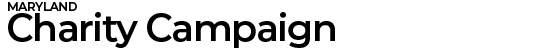

 1-888-373-7888
1-888-373-7888 233733
233733